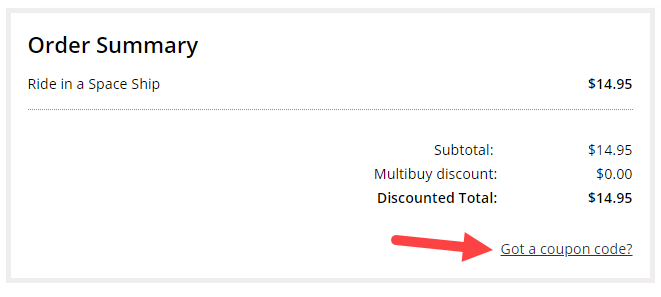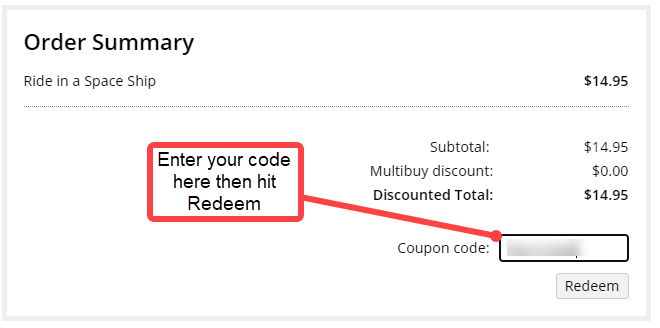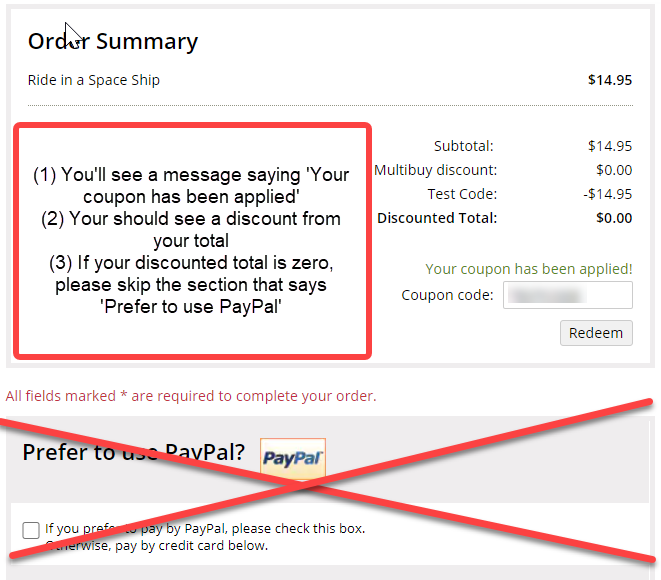How do I use a coupon code?
From time to time we issue coupon codes - sometimes these are for any single session or script of your choice; sometimes they will be for a percentage discount from a specific category (for example, a script or session from the Sleep Problems category); and sometimes they will be for a specific product. The email you received containing the code should make it clear what the code can be used for.
If you're having trouble using the code, here are some more pointers:
- Select a session or script, or item from the category mentioned in our email, that you would like and add it to your cart.
- On the cart screen, click 'Proceed to checkout'.
- On the 'Secure Order Form' screen, click on 'Got a coupon code?'.
- Enter the code you received in the Coupon Code box and click 'Redeem'.
- You should then see the discounted amount has been applied. If you don't see a discounted total, please make sure your cart contains at least one single download or script, an item from the category mentioned in our email, or the specific item mentioned in our email, depending on the terms of the coupon offer.
- Enter your information under 'Name & Email', making sure to use the email address attached to your account on our site.
- For offers of free sessions or scripts, if your cart total is $0.00, you'll see the rest of the fields are greyed out, so scroll down (skipping the PayPal section if you normally use that payment method) and click 'Place my order'.